To ensure the smooth operation of your Magento 2 store and prevent unexpected issues, it’s essential to manage the system cache properly. In this guide, you’ll learn multiple ways to clear the cache and, at the end, understand why caching is crucial for performance optimization.
Option 1 – Clear Cache via Magento Admin Panel
After log into your Magento admin area, follow these steps to clear the cache using Magento Admin Panel:
System >> Tools [Cache Management]
While loading the page, top right click [Flush Magento Cache].
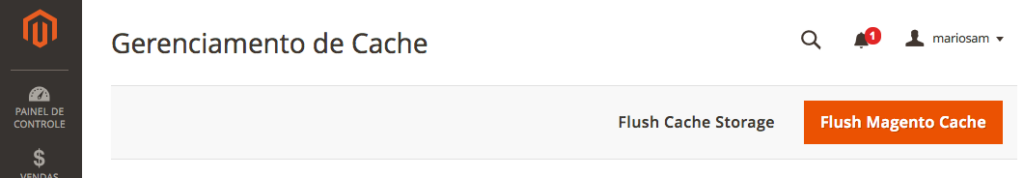
For additional cache clearing options, scroll to the bottom of the page and choose [Flush All] (recommended for testing purposes).
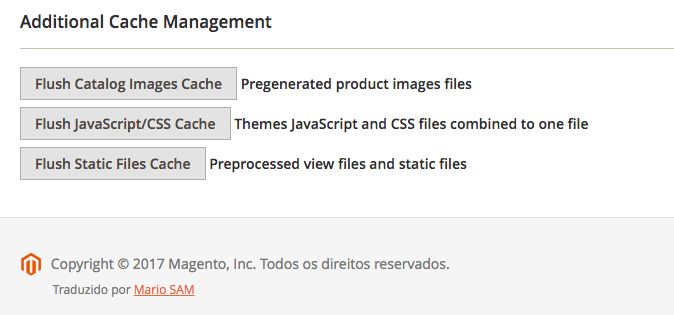
Option 2 – Manually Delete Cache Files
During development, manually deleting cache files can be faster and more convenient. To do this in your installation directory:
/var/cache/
Select all directories inside and delete them.
Extra Option – Clear Browser Cache
Most web browsers store cached files to optimize page loading. However, even after clearing Magento’s cache, your browser may still show outdated content. To force your browser to load the latest version:
– Clear Cache in Safari
Open DEVELOPER menu.
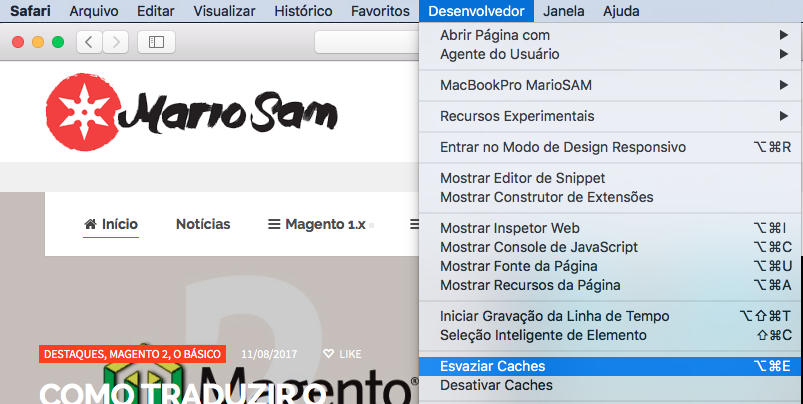
Select EMPTY CACHES.
For continuous development, enable the Disable Caches option.
– Clear Cache in Chrome
Open DEVELOPER TOOLS [View >> Developer >> Developer Tools]
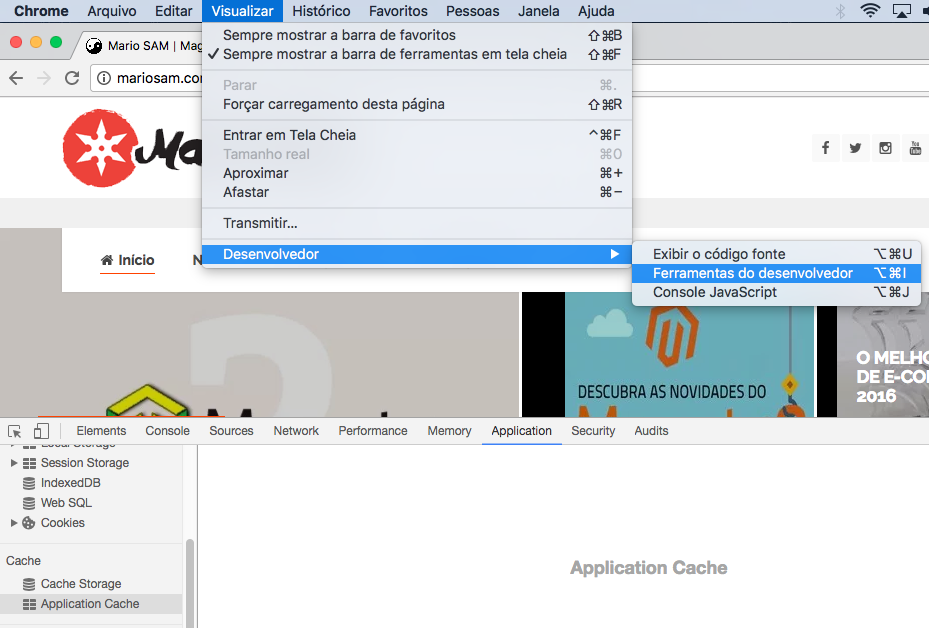
Under Storage, click Clear storage to remove cached files.
Why Caching is Importante in Magento 2
Caching significantly improves your store’s speed by storing frequently accessed files and images. This reduces database queries and lowers server resource usage, ensuring a seamless shopping experience.
– When to Enable Cache
In a production environment (live store), where performance and speed are critical.
– When to Disable Cache
During development and testing, when immediate changes need to be visible without delay.
To enable or disable caching in Magento:
System >> Tools [Cache Management]
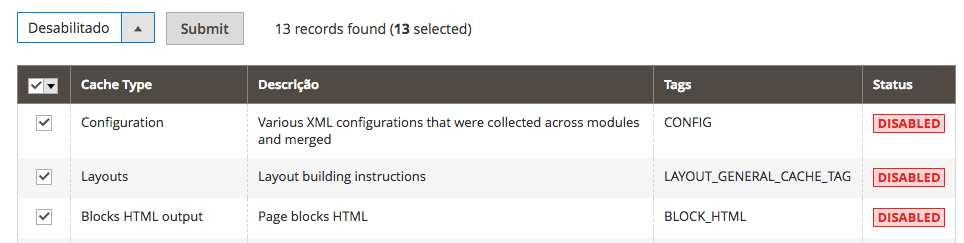
Select all options, then click Enable or Disable followed by Submit.
By properly managing your cache, you ensure your Magento store runs efficiently without performance hiccups.
Need more Magento tips? Subscribe to our YouTube channel, follow us on social media, and sign up for our newsletter to stay updated!
